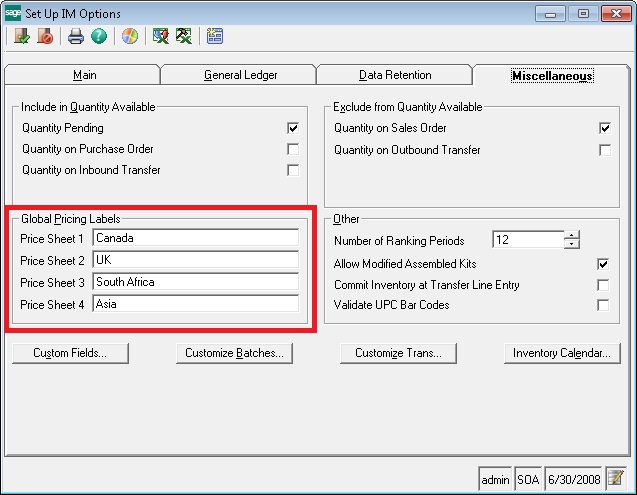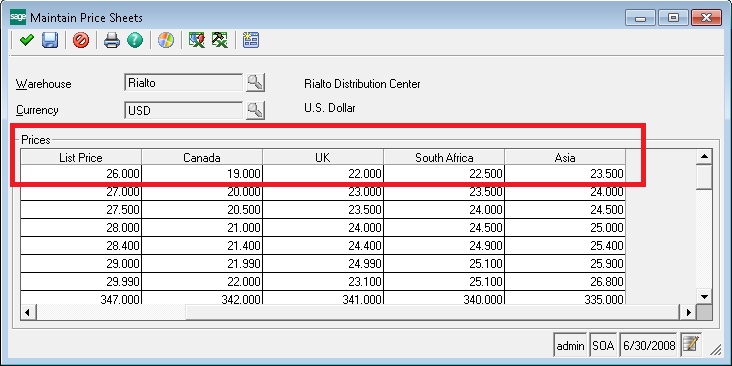Sage 500 has the option available to allow user to change the price label name as per industry wise. It allows renaming the pricing label to the industry specific naming convention.
New Stuff: Migrating AP Invoices from Sage 50 US to Sage 100
In this blog we are going to provide you the steps to change price sheet label name:
1. Goto the Inventory Management Module
2. Then, goto the Set up IM Option menu.
3. Select the Miscellaneous tab and you can see the Global Pricing Labels
4. You can change it and Save it the changes.
If any industry uses different terminology for maintain price sheet label, we can change the names accordingly.
Example. A company selling their product in multiple countries based on their own price label, so we can define the same accordingly in price labels.
Here is the output of the above changes of pricing level country wise in Sage 500.
Read More:-