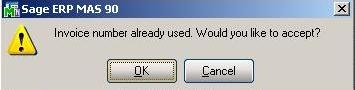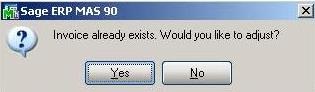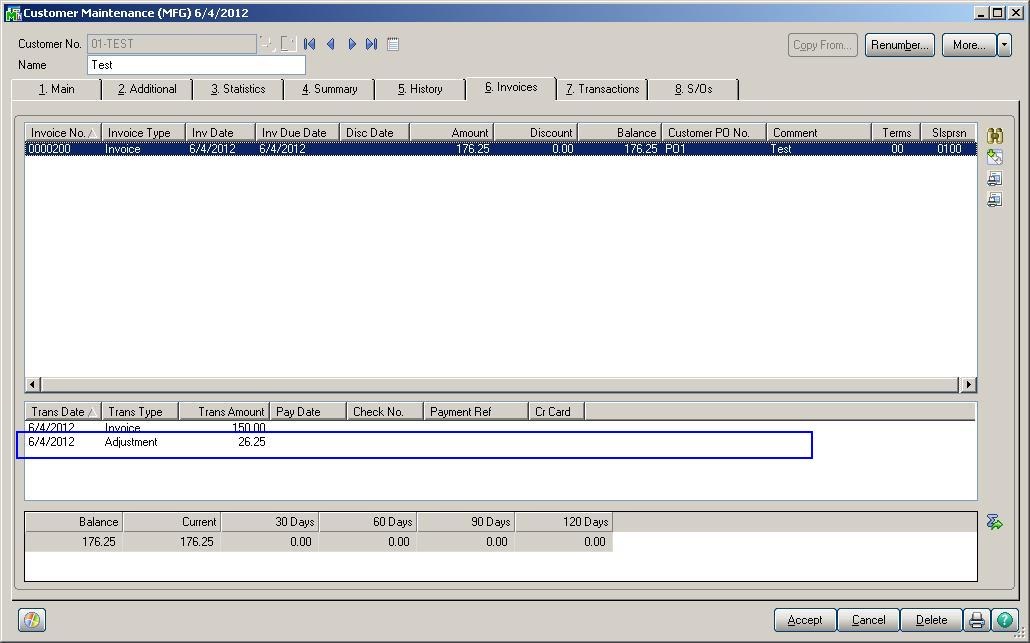When creating Invoices, many a times we come across a scenario where we need to modify an Invoice but since the Invoice is already posted we cannot modify the same. This is default behavior in most ERP system for security purpose, to work around the error we then need to reverse the Invoice by creating Credit Note and then re-create the Invoice this will generate a new Invoice Number.
Lets see today “Invoice Adjustment” feature in Sage 100 ERP (Sage MAS 90/200) through which we can change the Invoice. Hereby we can enter the missing details to the existing Invoice without creating a new invoice and most importantly using the same Invoice Number.
To create an adjustment entry to the A/R Invoice we need to follow the below steps:
1) Go to Accounts Receivable > Main > Invoice Data Entry
2) Enter the existing Invoice number for which you need to make adjustment.
3) On entering the Invoice number below message will pop up.
4) Click on OK and Continue.
5) Select the Customer Number for which the invoice needs to be adjusted.
6) On entering the Customer Number below message will pop up.
7) Click on Yes and continue.
8) Add the Line Details to the invoice with which you need to adjust the Invoice.
9) Accept the Invoice and then post it.
Now, you may notice that a new line item is adjusted with the existing invoice number and other details for the same Customer. The adjusted details can be viewed through Customer Maintenance on the invoices tab.