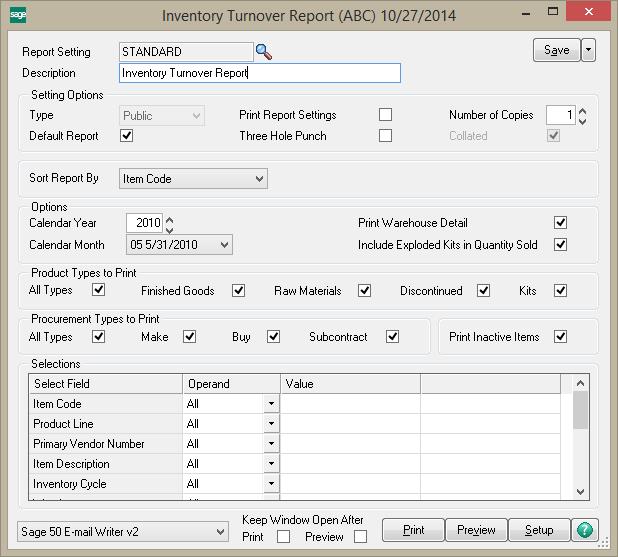Definition of Inventory Turnover goes as a ratio showing how many times a company’s inventory is sold and replaced over a period. The days in the period can then be divided by the inventory turnover formula to calculate the days it takes to sell the inventory on hand.
Inventory Turnover Report is used to evaluate year-to-date inventory turnover. Analysing the high and low turnover items using the report can help determining which items are overstocked (low turnover rate) and understocked (high turnover rate). This information enables you to adjust sale, pricing, and reordering strategies. Turnover is shown by item, warehouse, and inventory totals.
New Stuff : Sage 100 – Purchase Control Maintenance
Navigation
The Inventory Turnover Report can be reached by navigating through the Report section in the Inventory Maintenance module
You can enter a selection of item codes, product lines, primary vendor numbers, item descriptions, inventory cycles, warehouses, bin locations, annual turnover amounts, user-defined categories (if descriptions have been entered in Inventory Management Options), and user-defined fields (UDFs) to print. By entering these selections, you can obtain a list of items that allows you to identify pertinent information.
Note: This report prints the item’s primary vendor information and does not include other vendors associated with the item
By using the different combination of the selections, you can print the report just as we desire.
Turnover Calculations
The Annual Turnover column on the Inventory Turnover Report is calculated as the number of inventory periods in the fiscal or calendar year multiplied by the amount in the Number of Turns YTD column, divided by the current period. If warehouse transfers are set to be tracked as issues in Inventory Management Options, all transfer quantities are included in the Quantity Issued YTD column and is used in the calculation of the Annual Turnover column.
The amounts in the Number of Turns YTD column are calculated as follows:
1) If warehouse transfers are not set to be tracked as issues, the calculation is (Quantity Sold – Quantity Returned + Quantity Issued) / Average Inventory
2) If warehouse transfers are set to be tracked as issues, the calculation is (Quantity Sold – Quantity Returned + Quantity Issued – Quantity Transferred) / Average Inventory
For example, if period 3 was selected as the current period, you would have the following calculations:
1) Beginning Balance Period 1 + Change In Period 1 = Ending Balance Period 1
2) Beginning Balance Period1 + Change In Period 1 + Change In Period 2 = Ending Balance Period 2
3) Beginning Balance Period 1 + Change In Period 1 + Change In Period 2 + Change In Period 3 = Ending Balance Period 3
(Ending Balance Period 1 + Ending Balance Period 2 + Ending Balance Period 3) / 3 = Number of Turns YTD
Print Report
After the creation of custom report according to your requirement, we process Print and get the desired report printed.
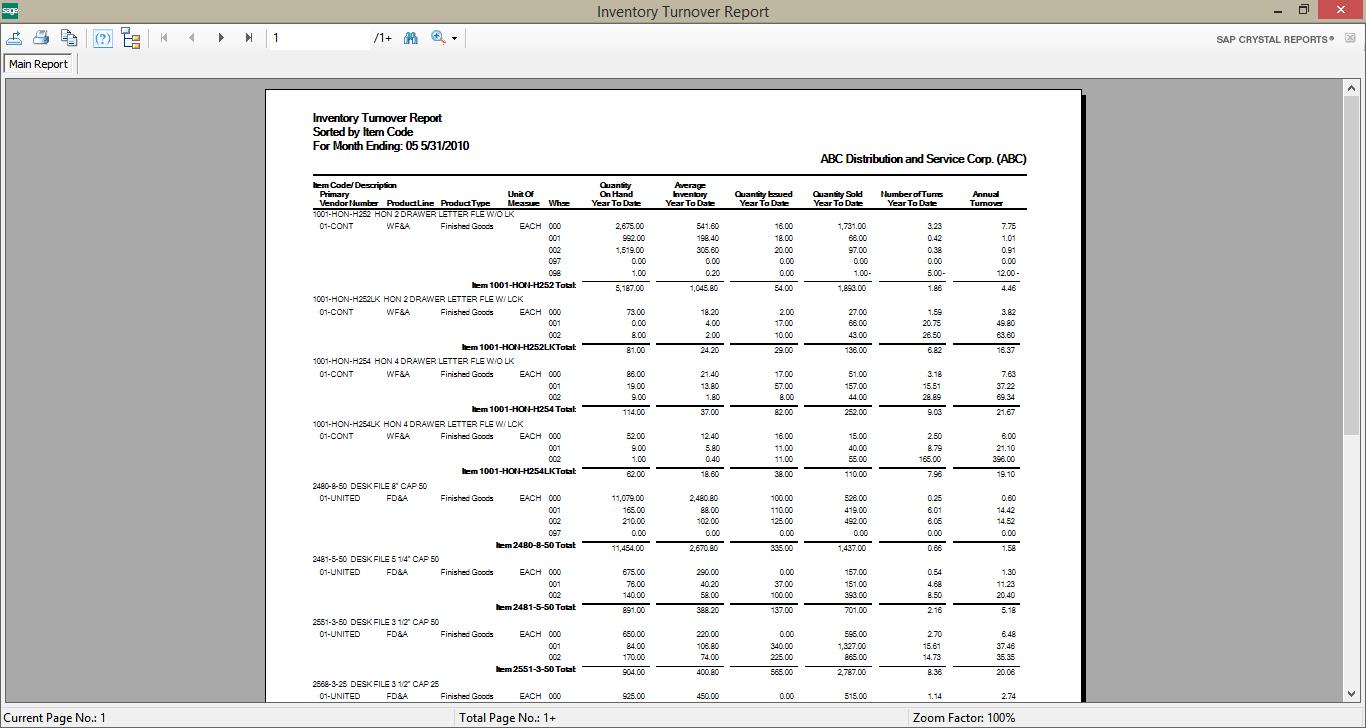
Also Read:
1) Sage 100 – Purchase Control Maintenance
2) Sage 100 – Lot and Serial Number History Report
3) Sage 100 Accounts Receivables (A/R) Aging Report
4) Sage 100 Open sales order report – by Item
5) Sage 100 Open Sales Order Report