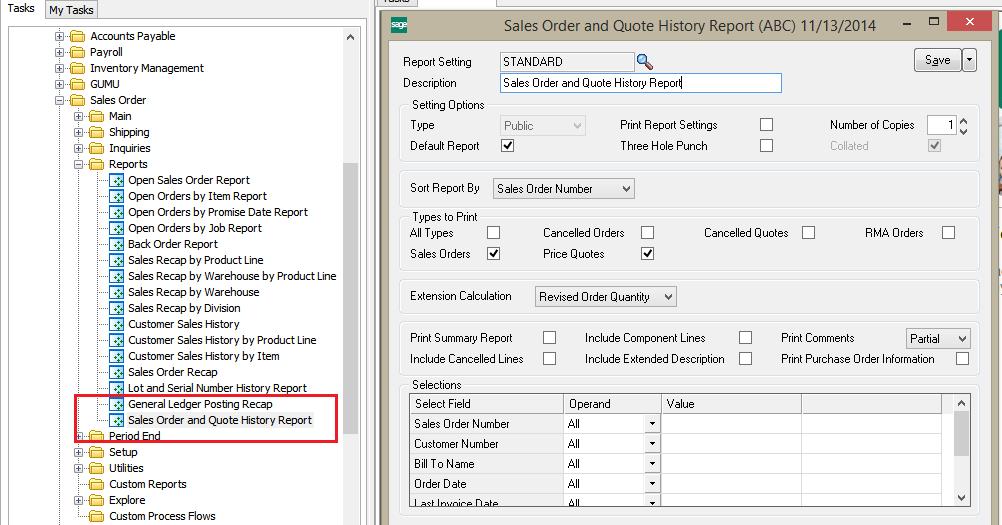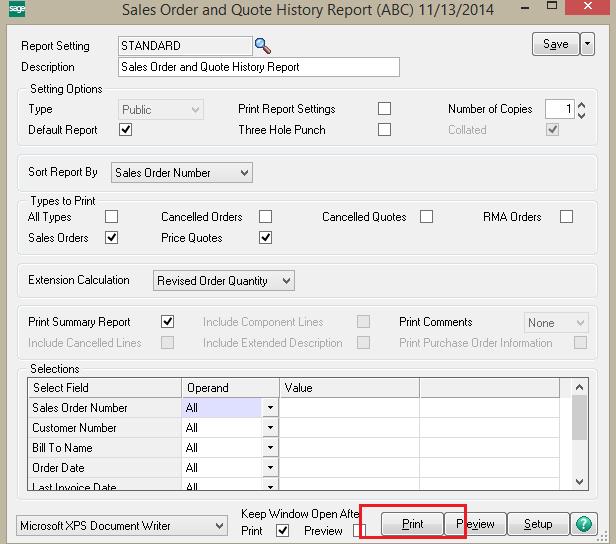Sales Order and Quote History Report is used to view a listing of Sales Order/Quote History information by Order type. It is a detailed report that can be sorted by Sales Order Number, Customer Number, Bill-to Name, Sales Person, Order cancellation Code, or Bill-To Customer Number. It also gives facility to print partial or full line comments.
Navigation
The Sales Order and Quote History Report can be reached by navigating through the Report section in the Sales Order Module
This report is available only if the retail Sales Order/ Quote History check box is selected in Sales Order option.
Working
You can enter a selection of Sales Order number, Customer Number, Bill-to Name, Order dates, last invoice date, sales person, order cancellation codes, Bill-to Customer Number, and user defined fields to print. It has option to print deleted order and quote if the retail Deleted order/quote check box is selected in Sales order options. Deleted lines for orders and quotes can be printed only if the retail deleted lines for orders/ quotes check box is also selected in sales Order Options.
If the purchase order module is set up, the purchase order number and purchase order required dates for each item can be included on the report. It gives different user setting that can be modified as per user’s requirements. This is to be noted that the Bill-to Customer sort option and selection are available only if the enable Bill to customer check box is selected in Account Receivable Options
As per user specifications, the report is printed and it gets framed as mentioned below.
Also Read :
1) Sage 100 Accounts Receivables (A/R) Aging Report
2) Sage 100 Open sales order report – by Item
3) Sage 100 Open Sales Order Report